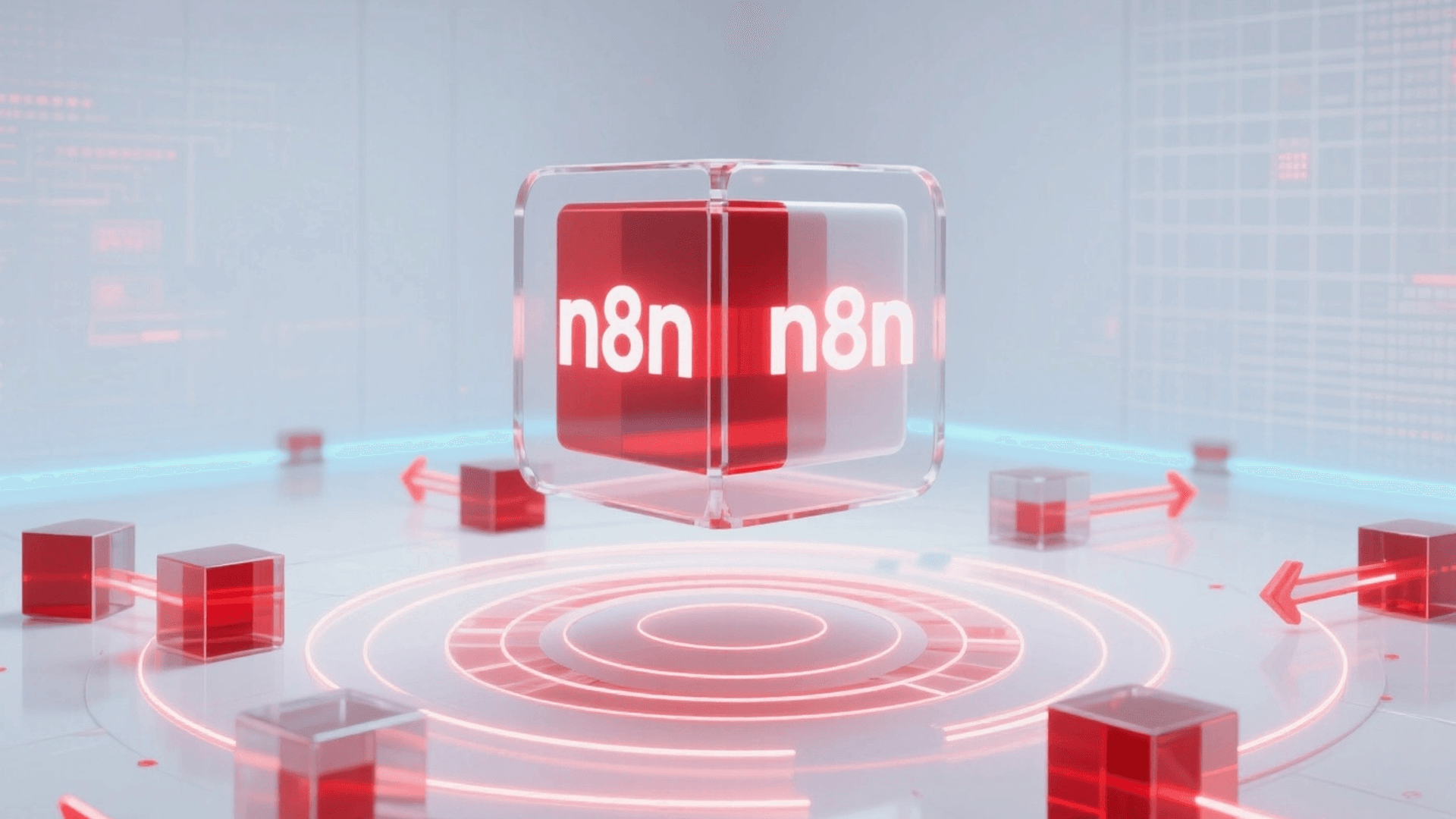1. What is n8n?
n8n is a powerful workflow automation platform that allows you to connect different apps and automate complex tasks through an intuitive drag-and-drop interface. Instead of writing code, you can visually design logical workflows that computers can execute on your behalf.
What makes n8n different?
Open Source & Data Ownership:
As an open-source project, n8n gives you full access to and control over its source code. More importantly, you can self-host it on your own servers, ensuring sensitive business data remains entirely under your control.
Visual Node-Based Interface:
n8n uses a “node” system—each node represents an action or application. You simply drag, drop, and connect these nodes to build complete automation workflows.
Unlimited Customization:
Beyond its hundreds of built-in integrations, n8n’s HTTP Request node allows connections to virtually any API. For those with JavaScript knowledge, custom logic can even be written directly within workflows.
Cost-Effective:
The self-hosted version of n8n is completely free, helping you avoid the steep recurring fees common with other automation tools, especially as your automation needs scale up.
2. Core components of n8n
To master n8n, you need to understand its three main building blocks:
Workflows:
This is the big picture—the entire automated process. Each workflow solves a specific problem, such as “When a new customer submits a form, add them to Google Sheets and send a welcome email.”
Nodes:
These are the individual pieces that make up a workflow. Each node performs a specific function. There are two main types:
- Trigger Nodes: Start the workflow. For example: "When a new email is received", "Every Monday at 9AM", "When a new Shopify order is placed"
- Action Nodes: Perform actions. For example: "Send a Slack message", "Create a CRM record", "Update data in MySQL".
Integrations:
n8n supports over 350 popular apps including Google Sheets, Facebook, Telegram, and Gmail. These pre-built connectors help you link services effortlessly.
3. How n8n automation works
Think of n8n as a smart production line. Each step in the line performs a precise task, and the output of one step becomes the input for the next.
Here’s how the process flows:

3.1 Start with a Trigger
Every workflow begins with a trigger—this is the event that starts everything. When a trigger condition is met, the workflow kicks off.
Common trigger types include:
- Scheduled: Run at a specific time (e.g., "Every Monday at 9AM").
- Webhook: A special URL generated by n8n. When another service sends data to this URL, it instantly activates the workflow. Useful for connecting non-integrated systems.
- App Events: Listen to specific actions from connected apps, like “New order on Shopify”, “New form filled on Typeform”, or “New email with attachment”.
Once triggered, the workflow creates a data package. For example, with a "New Order" trigger, the data might include customer name, products, address, and price.
3.2 Data Flow
This is a core concept in n8n. The data package created by the trigger flows through the workflow, being processed and passed from one node to the next.
Example:
- Trigger Node (Shopify): Outputs data with customer_name, email, product_name.
- Google Sheets Node: Takes customer_name and product_name and writes them into a spreadsheet.
- Gmail Node: Uses the email to send a thank-you message.
You can access data from previous nodes using simple expressions like {{ $json.customer_name }}, making information handling extremely flexible.
3.3 Execute Actions
After the trigger, the workflow runs through a series of action nodes. Each one performs a specific task—sending messages, updating databases, calling APIs, and more—based on the data passed along.
3.4 Logic and Branching
Real-world processes aren't always linear. n8n supports complex scenarios with logical nodes:
- IF Node: Branch the flow based on conditions. E.g., "If the order value is over 2 million VND, notify the manager. Otherwise, just log it."
- Switch Node: A more advanced IF, allowing multiple conditions and branches.
- Merge Node: Reunites split branches into a single flow.
In short, n8n works like this: A trigger detects an event and creates data → the data flows through a series of nodes → each node processes the input and determines the next step, all based on predefined logic.
4. Benefits of using n8n

n8n doesn’t just improve your tech stack—it brings clear, tangible business value.
4.1 Optimize resources & reduce costs
By automating repetitive tasks like data entry, emailing, and reporting, employees are freed from mundane work—cutting operational costs and boosting productivity.
4.2 Enhance accuracy & minimize errors
Manual processes are error-prone. n8n executes based on consistent, pre-defined logic, ensuring data integrity, accurate reports, and timely alerts.
4.3 Standardize & sync workflows
n8n helps you build standardized processes across your business—from customer onboarding and order processing to internal HR flows—ensuring consistency and operational excellence.
4.4 Full control and customization
Thanks to its open-source nature and self-hosting capabilities, n8n lets you fully customize solutions to your business needs. Most importantly, you own your data and decide where and how it’s stored and processed.
5. Comparison: n8n vs. Zapier vs. Make
Here’s how n8n stacks up against its two major competitors:
| Criteria | n8n | Zapier | Make (formerly Integromat) |
| Cost | Free (self-hosted) or low-cost Cloud | Free tier limited, paid by tasks | Free tier limited, paid by operations |
| Flexibility | Very high; supports JS logic and self-hosting | Lower; focused on no-code simplicity | High, with a powerful UI but less customizable than n8n |
| Integrations | 500+, connect to any API | 5,000+ (biggest strength) | 1,000+ |
| Hosting Options | Self-host or Cloud | Cloud only | Cloud only |
6. Who benefits from n8n?
Small & Medium Business Owners:
Automate marketing, sales, and customer service workflows to save time and focus on strategy.
Marketers:
Integrate ad platforms, CRMs, email marketing, and social media into a unified system.
Developers & Ops Teams:
Automate infrastructure tasks, monitor systems, or quickly build internal tools.
7. Getting started with n8n
There are three main ways to use n8n:
- n8n Cloud (Best for beginners):
Managed by n8n’s team. Just sign up and start building—no setup or maintenance required. - Self-hosting (For tech-savvy users):
Deploy n8n on your own server using Docker or Node.js. Offers maximum control and is free to use. - Use n8n by VNETWORK (For businesses in Vietnam):
An optimized version of n8n hosted on VNETWORK’s infrastructure, combining n8n’s power with localized support and enterprise-grade hosting.
7.1 Your first workflow in 3 steps
- Create a new workflow: Click to start a blank workflow.
- Add a Trigger Node: Choose something like an email trigger that runs hourly.
- Add and connect Action Nodes:
- Use an IF node to filter emails, then a node to convert them into plain text, and finally a Telegram node to send alerts. Save and activate your workflow.

8. Why choose n8n by VNETWORK?
- Fast deployment:
Skip complex setup—VNETWORK provides a ready-to-use n8n environment optimized for performance. - High-performance infrastructure:
Your workflows run on powerful servers with fast processing and low latency—essential for real-time tasks. - Vietnamese-language support:
Get quick, direct help from local experts. This is a major advantage over global providers. - Secure and compliant:
Your data stays in Vietnam, protected by VNETWORK’s strict security standards—ensuring sovereignty and peace of mind.
9. FAQ
1. Is n8n free?
Yes, it's free because n8n provides an open source version for users to self-host on their own servers. Additionally, there's a paid Cloud plan with many advanced features, suitable for businesses that want to save operational time.
2. Do I need to know programming to use n8n?
Not mandatory. You can create workflows using the visual drag-and-drop interface. However, if you have programming skills (especially JavaScript), you'll be able to leverage more advanced features.
3. What is the main function of the Webhook Node in n8n?
The Webhook Node in n8n acts as a data reception point from external applications or services. When an event occurs (such as someone filling out a form, successful payment, or sending a request from another API), the Webhook Node will receive that data through a special URL, thereby triggering the workflow to automatically process the next steps.
Main functions include:
- Triggering workflows from external sources (instead of running on schedule).
- Sending and receiving real-time data.
- Connecting systems without built-in integrations through HTTP POST/GET.
- Securing input data with authentication or encryption.
4. How many application integrations does n8n support?
n8n supports over 500 popular applications. Notably, with the HTTP Request Node, you can connect to any application with an API – meaning virtually unlimited possibilities.
5. Can I run n8n on my personal computer?
Yes, you can. You can install n8n on your computer using Docker or Node.js. However, for stable and continuous use, it's recommended to deploy on VPS or cloud servers.
6. What makes VNETWORK's n8n deployment different?
- No complex installation required.
- Powerful server infrastructure in Vietnam.
- Technical support in Vietnamese.
- High security, domestic data storage – suitable for local business regulations.